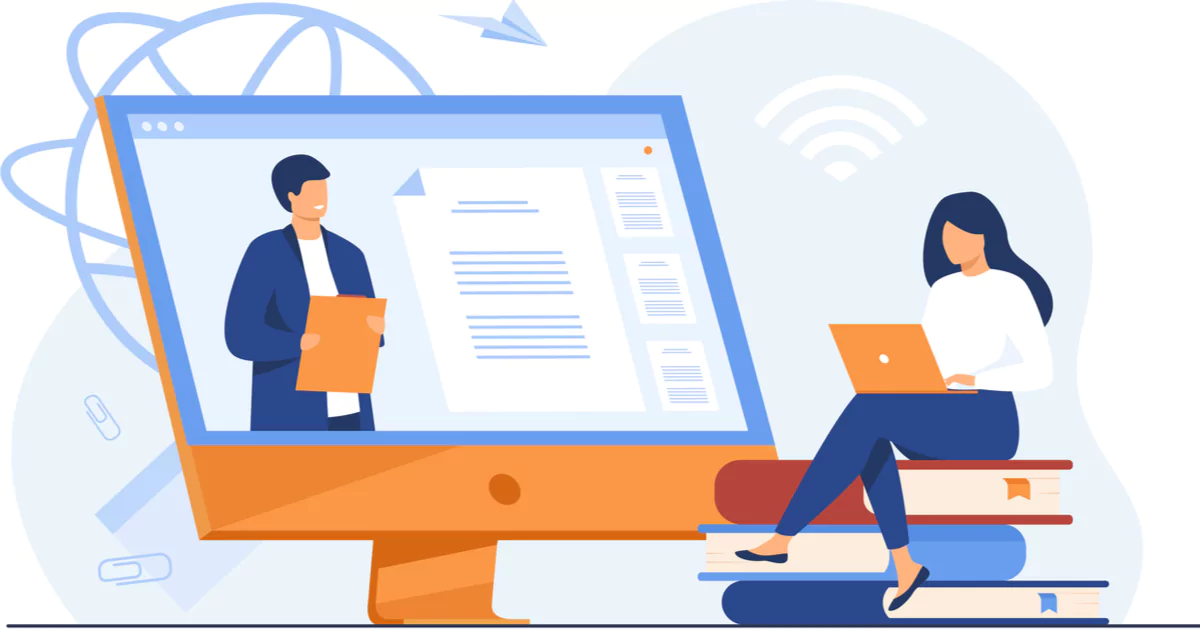As you add to and manage people on your team, you’ve got the important task of training them to be an integral part of the organization. The question is, can virtual team training be truly effective? The short answer is yes! Keep reading for more information about virtual team training and how to make it work for you.
Table of Contents
What is virtual team training?
Is virtual team training as effective as in-person training?
How do you train staff virtually?
How to measure your virtual team training
Activities to use during your virtual team training
What is virtual team training and why is it important?
Virtual team training involves your team and any learning experience that you can offer to them online. Those experiences can be anything from onboarding to virtual team building to learning new software and more. Virtual team training is a major part of managing virtual teams and virtual team development.
These trainings occur on various virtual platforms, especially video conferencing options like Zoom, Google Meet, or Skype where participants can interact with each other. Pre-recorded trainings can take place on a learning management system (also known as an LMS), which has the benefit of allowing employees to watch trainings at their own pace within a deadline. However, if you want real-time engagement from your staff, a scheduled video call is the best way to go.
Any team can benefit from ongoing training, even those with low turnover or that have highly-skilled employees. As you hire more people, you’ll want to calibrate the team and ensure everyone is on the same page when it comes to work practices and expectations. It’s also inevitable that the longer you manage your virtual team, you’ll want to upgrade them with certain skills or on new systems you may put in place.
Keeping your team up-to-date with different trainings can help them work better together. Leading a virtual team includes navigating things like communication and teamwork, and virtual team trainings can ensure that your teammates are on the same page to work together well.

Is virtual team training as effective as in-person training?
Virtual team training can be as, if not more, effective as in-person training! You might think there are too many distractions for remote workers to fully focus or retain information, but studies report that virtual training works, and trends show that more and more companies are choosing virtual team training to upgrade their teams.
The American Heart Association reported that employee productivity increased by 25% because of virtual team training, and Papers Owl found that employee engagement increased by 18% after virtual training. Higher employee engagement has positive results such as increased productivity, company profit, and overall employee health!
Some of the most successful companies see the value of online training and e-learning as well. According to LinkedIn Learning, almost 80% of learning and development professionals predicted that more organizations would shift to virtual training over instructor-led training in 2021. When you start focusing on good virtual training for your team, you can expect increased profit for your organization as well. Over 40% of organizations in the United States experienced an increase in income because of online training, according to The Educators.
One thing to consider is who is entering the workforce: recent college graduates. Nowadays, a lot of academic learning takes place in the virtual atmosphere, either in hybrid or fully remote classes. Recent graduates are familiar with online platforms, virtual teachings, and interacting with classmates online. They’re also successful in these methods! In fact, EdTech Magazine discovered that online courses have a completion rate of 72%, just 3% lower than in-person courses.
If you’re managing a growing virtual team, virtual team training is an option you don’t want to skip out on. Proper training makes it easy for your employees to grow their individual skills and will upgrade your team’s overall productivity. Your staff will benefit from it, and so will you!

How do you train staff virtually?
So now that you’ve got the idea about virtual team training and have looked at the stats on its effectiveness, it’s time to set up your own training. Keep in mind the nuances of leading a virtual team (such as considering different time zones, navigating the lack of face-to-face interaction, and boosting employee communication) cross over into training a virtual team. But have no fear! We’ve got all your basics for how to train staff virtually and effectively.
What can I use virtual team training for?
Virtual team training can be used for a number of different things, including onboarding, introducing your team to new software, interactive webinars, hosting effective team meetings and activities, and more. If you’re looking to build retention with your team, don’t hesitate to schedule virtual training with them. Because of increased employee engagement in virtual training settings, you can also take the opportunity to develop your team’s leadership skills! Be sure to see our blog about leadership activities for more ideas on that.
How to set up virtual team training
The first thing you’ll want to do to set up your virtual team training is to choose a virtual platform. Your best options include a video conferencing platform such as Zoom where your participants can see each other, interact with the instructor, and use the chat function to ask any questions or to comment on prompts given during the training. While something like Zoom is what your team might be most familiar with, don’t be afraid to explore different options for your training that might be better suited for what you have planned. Whatever you plan for your training—e.g., media, interactive moments, slide decks, etc.—should be customized for the virtual setting.
If you want your training to run more like an online learning course, one option you can explore is a learning management system. These systems can make training easy for your employees, although there can sometimes be less of an interactive feel to them if you’re allowing them to learn at their own pace.
Two different methods for virtual team training
One thing you’ll want to consider when you’re setting up your virtual team training is whether you want to have synchronous or asynchronous training. The differences between these methods are pretty simple; synchronous training puts your team in the training together in real-time on a schedule, while asynchronous training uses pre-recorded sessions or videos that your employees can watch and complete on their own time.
Your role as a manager would change depending on which kind of training you choose. If you prefer to be more hands-on or available for Q&A, you’ll want to use synchronous training. This allows for more interaction between teammates, including breakout groups and any games you might play. On the other hand, you could use an asynchronous method if you need to provide a kind of refresher training for your team that doesn’t require you to field questions from them.
Examples of synchronous training include:
- Interactive webinars
- Forums
- Video calls
- Online presentations
Examples of asynchronous training include:
- A learning management system (LMS)
- Assigned reading
- Online courses
- Pre-recorded trainings
Both trainings have pros and cons so choose your method based on what you think is best for your team! You also have the option to blend different pieces of each kind of training. For example, you can host an interactive forum through a learning management system that your team can chat on during a live presentation. Or you can create a lesson checklist for your employees to see and check off as they go through a video training.
What to expect when you train your staff virtually
Some of the nuances of leading a virtual team carry over into the training, such as different time zones, technology interruptions, and at-home distractions. Be patient with yourself and with your team as you might run into some of those obstacles, but also be flexible to navigate around them and provide a great training for your team.
Your team might have some insightful questions throughout the virtual training. Make sure you leave time for Q&A at the end of each session or hold a recap at the beginning of new sessions, especially if you’ve taken a short break.
If you’re using a platform like Zoom or Google Meet for your training, your employees might prefer to have their cameras turned off. Although you can encourage them to turn their cameras on, don’t be discouraged if you can’t see their faces. In this case, make sure that you include plenty of interactive moments in the presentation to keep them engaged in the training.
You can also expect that the more you do your virtual team training, the more it will morph! More than likely, new technology or platforms will emerge that will make your job easier and help your employees get more out of the trainings.

How to measure your virtual team training
It’s important to measure your virtual team training to ensure that your team members have picked up what you’ve thrown down! In other, more professional words, has your team retained the information that you’ve given? Before you get into measuring your training’s effectiveness, it’s important to make sure you’ve got clear goals written out ahead of time. What you hope to accomplish with your trainings has an effect on what you teach, how you teach, and the metrics that you look at afterward.
There are several ways you can measure the effectiveness of your virtual team training:
- Reviewing participation rates
- Reviewing completion rates
- Holding mini-quizzes throughout the training or after it’s over
- Post-training surveys with open-ended questions and rating scales
- One-on-one conversations with employees about the training
After you’ve collected data from employees about the virtual team training, do your own assessment and track productivity, employee engagement, customer satisfaction, and other areas of work that would have been affected by the training. In light of the data and your own assessments, make sure to implement changes that could make the next training even better or could reinforce the teachings from the most recent training.
Activities to use during your virtual team training
Games and activities are helpful in virtual team trainings because they keep your employees’ attention and reinforce the teachings that they’re receiving. Activities also give you a chance to take a breather from teaching and allow your team to interact with each other. Some activities you can use during your training are:
- Icebreakers
- Trivia games
- Quizzes
- Discussion groups
- Virtual water coolers
- Kahoot! games
You can use these activities and more throughout the training. While most of them will focus on the training itself, certain activities like icebreakers or a virtual water cooler can give your team a mental break, especially if they’re absorbing a lot of new information at one time.
10 tips for training staff virtually
Now that you’ve got the basics, here are some tips and best practices that you can use as you prepare your virtual team training!
1. Make an agenda
Making an agenda (and sticking to it!) is key to a successful virtual team training. Create a detailed outline of what you will be teaching, when you will be teaching it, any breaks in between including Q&A moments, and any discussion times that you’re planning. Be as thorough as you can, at least in the first couple of virtual team trainings you hold. Once you get an understanding of how you flow in these trainings, you can use less detail. But your agenda is not just for you—it’s helpful for your team to know what they should expect as you lead them through the training. Agendas help turn anxious minds from wondering, “Are we done yet?” to “I can’t wait to talk about this agenda item!”
2. Keep trainings in short increments
Although employees can remember more information given in virtual training, that doesn’t mean that there won’t be moments of distraction. Keeping trainings in short increments ensures that you won’t break the threshold of their attention spans, and it also leaves room for your team members to process what they’re receiving! Short increments can be from 15 minutes to 45 minutes depending on the material that you are teaching. Also, keep in mind the instructor’s teaching style and tone of voice. If they’re an emotive or highly interactive speaker, you can stretch your session time because your team is more likely to stay attentive.
3. Keep it interactive from start to finish
When you make any meeting more interactive, chances are, you’ve grabbed your team’s attention and they’re ready to participate in everything you’ve got planned for them. Along with trivia games that we mentioned earlier, you can also use videos, photos, audio, and other media to increase your team’s retention. Have your trivia games include questions that are related to the particular training. You can also build in a little competition through these games with “rewards” like badges and freebies, but don’t let them stray too far from the crux of the meeting, which is the training.
Another way to make your training interactive is to be mindful of when your employees might have pressing questions. Are you introducing new policies? Is there new software that could disrupt someone’s workflow? Are you bringing in a new hire who isn’t used to your organization’s jargon or terminology just yet? Throughout your training sessions, you can pause in intentional moments to leave room for quick questions or to ask mini-refresher questions to the group.
Keep your training as interactive as possible throughout the whole training, and when appropriate, keep it light-hearted and fun!
4. Document the training (keep a record of what’s learned)
Along with having your detailed agenda, have a detailed record of what is taught during the virtual training. Keep a record of what your team is learning, and also pass a checklist on to them for what they can expect to learn. This checklist can be virtual (for instance, you can host it on an online kanban system or utilize a learning management system), or you can create a customized PDF for your team. Documenting the training also helps you know what your team has gone through in case you need to bring it up at another point or if you want to revamp the training in the future.

5. Use a learning management system (LMS)
A learning management system, or LMS for short, can help you do pretty much everything with your virtual team training. You can host quizzes, post videos to watch, create forums that your team can interact on, and more. An LMS is a great option for teams where a scheduled virtual training together would be impossible because of time zone differences, or for material that doesn’t need a manager’s assistance. Sometimes they don’t allow for teams to do a lot of interaction, so if you’re looking to build your team’s communication with one another through virtual team training, you might want to look at other options for your training.
6. Leverage technology
Just like you want to make sure your material is customized for the virtual space, you’ll also want to think of how you can best use that virtual space to your advantage! Some things to think about are how you can use all the features of your virtual video platform, or if there is a way you can optimize the training for a cell phone. Can you send out email reminders a day or two after the training as a recap? What media (photos, videos, blog posts) can you share with your team during the training that can keep them engaged and can add to your presentation?
7. Prepare the proper training material
Of course, for any training, you’ll want to have the right training material on hand. For virtual team training, material helps your team stay focused and adds another point of reference for their training. The first point of reference would be the instructor! The proper material can include notes given on a PDF, pre-training videos that your team is assigned, or software packages that they need to have downloaded ahead of time.
8. Give practical application
Practical application is helpful in any training for your team to see how what they’re learning has to do with their everyday work. In some training, the practical application is all that will be talked about, for instance, if you are sharing a new software or are walking your team through some new processes. Other trainings, like diversity trainings or company value trainings, might be more difficult for them to grab hold of in a practical sense without examples, case studies, or discussion questions. And speaking of discussion questions, that leads us to our next tip . . .
9. Break into discussion groups
Discussion groups are another great way that you can make your training interactive, and it also reinforces what your team has learned. You can use discussion groups after specific sessions in your virtual team training, or you can keep these groups separate for a time after the training is finished. It would be best if these groups would meet soon after the training ended, specifically the same day, but if you have an all-day training and your team is running on fumes, you can hold discussion groups the next day.
For these groups, include a short set of questions that they can go over together. You’ll want to make sure these questions are not just “yes/no” questions but are ones that involve some dialogue or prompt fleshed-out answers. You can also have one person in each group be a group leader who would help facilitate conversation.

10. Ask for feedback
After the dust has settled from your stellar virtual team training, don’t be afraid to ask for some feedback. You can send out a short questionnaire through a platform like Google Forms or Survey Monkey, and make sure to ask questions that would be helpful for the next time you run a virtual team training. Of course, you can ask about the material (“Was it clear?”, “Did you struggle with any of the taught concepts?”, “Would you want to do a refresher training in approximately six months?”), but also ask what they liked or didn’t like about the actual training.
Don’t be afraid of harsh feedback, especially if you know you have given valuable information. Think of this feedback as an opportunity for you to grow in a new skill and to make it as great as possible for your team!
Start planning your virtual team training!
Virtual teams have become more normative in the business world, and with that territory comes the expectation of virtual team training. You might face some nuances like new technology or building and sharing a detailed schedule, but the sooner you can start, the better you can adapt! Your team will also appreciate the opportunity to grow as employees.
Be sure to see our page about managing virtual teams and virtual team development for more ideas and information about leading your online team!